Working With Your Documents
Learn how to upload, view and print documentsDOCUMENTS OVERVIEW
The system allow you to upload and track all sorts of documents. These documents can be receipts for service or fuel, warranty documents, manuals and reference material, before and after pictures of projects, purchase documents, insurance documents you name it.
Uploading Documents to Maintenance and Fuel Log Entries
When Entering or editing a maintenance or fuel entry you can add or delete a relevant document to that event such as a receipt. Photographs can also be uploaded if you wish. This comes in handy to upload a smart phone photo of a receipt rather than a scanned image.
You can also add notes about that document if desired.
NOTE: While you can upload all kinds of file formats including PDF, PNG and JPEG. JPEG and PNG are recommended as they are easier to view later.

Viewing & Printing Maintenance and Fuel Log Documents
To locate a previously uploaded document for a maintenance or fuel log entry simply navigate to the maintenance or fuel log and locate the entry you’re looking for, then click on the document icon for that entry. A preview of your document will appear on the screen, if the document is a PDF it will appear in a new tab.

Clicking the icon will produce the document which can be downloaded and printed if desired.

The Documents Page Tab
Under the documents tab you can upload any sort of document you want to keep track of. These documents are not connected to a specific maintenance or fuel log entry. You might put manuals and schematics here or photos. Each document uploaded gets assigned to a category. There are several categories already defined or you can create your own.

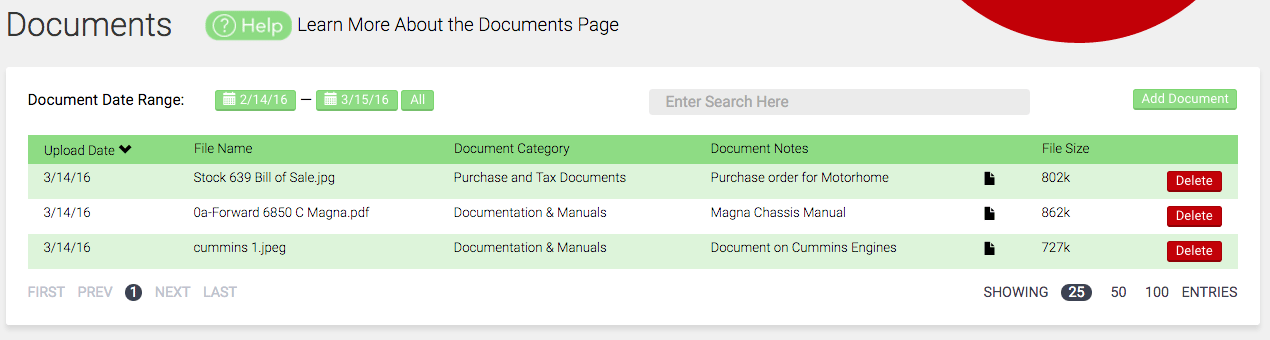
This “Documents View” works the same as the other views. Clicking the icon will produce the document which can be downloaded and printed if desired.

WARRANTY Documentation
Under the Dashboard Tab – “Manage Vehicle Option” you can enter specific information about any warranties you have for your vehicle. This becomes particularly important if there are maintenance requirements to keep your warranty valid. In addition to defining the specifics of your warranties. You can upload any documents for your warranties here as well.

In this section you can enter as many different warranties as you might have including the accompanying documentation. The same procedures in the other sections apply here. Click the document icon to review any previously uploaded document.
